에러 내용

css로 transform 또는 zoom, scale을 적용한 후 이미지 또는 텍스트 등이 흐릿해지는 현상이다.
에러 원인
흐릿한 이미지의 경우, scaling 과정이 실제로 원본 이미지를 흐릿하게 변경하기 때문이다.
흐릿한 텍스트의 경우, transform 과정에서 텍스트의 backface가 의도하지 않은 형태로 보이게 되어 frontface와 겹쳐지면서 흐릿하게 보인다.
해결 방법
1-1. css의 경우 다음 세 가지 선언을 차례로 적용시켜본다.
backface-visibility: hidden;
transform: translateZ(0);
-webkit-font-smoothing: subpixel-antialiased;1-2. react라면 다음과 같이 시도해본다.
<Box
style={{
"backface-visibility": "hidden",
"transform": "translateZ(0)",
"-webkit-font-smoothing": "subpixel-antialiased"
}}
>
</Box>
2. 이미지의 경우 다음의 선언들을 시도해본다. (이미지의 경우는 확인해보지 않았다.)
img {
-webkit-backface-visibility: hidden;
-ms-transform: translateZ(0); /* IE 9 */
-webkit-transform: translateZ(0); /* Chrome, Safari, Opera */
transform: translateZ(0);
}
img {
image-rendering: pixelated;
}
img {
image-rendering: -moz-crisp-edges; /* Firefox */
image-rendering: -o-crisp-edges; /* Opera */
image-rendering: -webkit-optimize-contrast;/* Webkit (non-standard naming) */
image-rendering: crisp-edges;
-ms-interpolation-mode: nearest-neighbor; /* IE (non-standard property) */
}
3. 또는 width와 height를 직접 지정한다.
결과
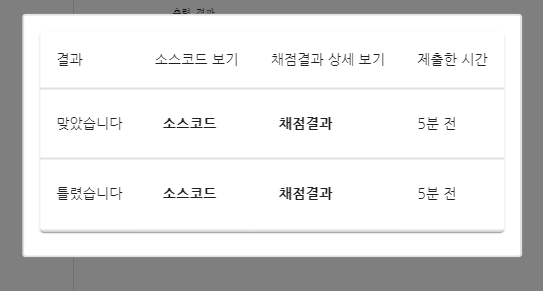
참고 자료
Blurry text after using CSS transform: scale(); in Chrome
Seems like there has been a recent update to Google Chrome that causes blurry text after doing a transform: scale(). Specifically I'm doing this: @-webkit-keyframes bounceIn { 0% { opacity: ...
stackoverflow.com
CSS Code to Fix blurry image when scaling down - Tutorials Class
3 ways to Fix blurry image using CSS code when scaling down. Fix blurry Image on transform scale, Using image-rendering as pixelated or crisp-edges
tutorialsclass.com




댓글