에러 내용

파일을 다운로드하는데 다음과 같이 오류가 나타난다.
에러 원인
구글 크롬 정책상 외부 사이트에서 직접적으로 파일을 다운로드하는 것은 경고를 보낸다
해결 방법
blob으로 바꿔서 내부 오브젝트 url을 만든다
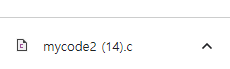
아래는 react로 이를 구현한 코드이다.
핵심은 file download 링크에서 response을 받고 blob으로 변환한 오브젝트를 내부 URL로 다운로드할 수 있도록 변경하는 것이다.
const AttachmentsIcon = ({ attachments }) => {
if (attachments === undefined || attachments.length === 0) {
return <></>;
} else {
async function handleFileDownload() {
for await (const fileId of attachments) {
//window.open(DOWNLOAD_URL + "/" + fileId, "_blank");
const response = await fetch(DOWNLOAD_URL + "/" + fileId, {
method: "get",
});
const filename = response.headers.get("pragma");
console.log(filename);
const file = await response.blob();
const downloadUrl = window.URL.createObjectURL(file);
const anchorElement = document.createElement("a");
document.body.appendChild(anchorElement);
anchorElement.download = filename; // a tag에 download 속성을 줘서 클릭할 때 다운로드가 일어날 수 있도록 하기
anchorElement.href = downloadUrl; // href에 url 달아주기
anchorElement.click(); // 코드 상으로 클릭을 해줘서 다운로드를 트리거
console.log(anchorElement);
document.body.removeChild(anchorElement); // cleanup - 쓰임을 다한 a 태그 삭제
window.URL.revokeObjectURL(downloadUrl); // cleanup - 쓰임을 다한 url 객체 삭제
}
}
return (
<IconButton edge="end" onClick={handleFileDownload}>
<AttachFileOutlined />
</IconButton>
);
}
};
참고 자료
Reading response headers with Fetch API
I'm in a Google Chrome extension with permissions for "*://*/*" and I'm trying to make the switch from XMLHttpRequest to the Fetch API. The extension stores user-input login data that used to be put
stackoverflow.com
자바스크립트로 파일 다운로드하기
Blob Blob 객체는 파일류의 불변하는 미가공 데이터를 나타낸다. 텍스트와 이진 데이터 형태로 읽을 수 있으며, ReadableStream으로 변환해서 스트림 메서드를 사용할 수도 있다. File이 Blob에 기반한 인
developer-alle.tistory.com
'개발 > 에러해결' 카테고리의 다른 글
| mysql query 시간이 오래 걸리고 느릴 때 (0) | 2023.03.10 |
|---|---|
| react setInterval에서 state 업데이트 안됨 (0) | 2023.02.17 |
| setheader 안됨 : fetch 후 reponse에 header가 없을 때 (0) | 2023.02.13 |
| Uncaught Error: Objects are not valid as a React child (found: [object Promise]). If you meant to render a collection of children, use an array instead. (0) | 2023.01.27 |
| html 또는 react에서 /r 또는 /n 으로 줄바꿈(개행)이 안됨 (0) | 2023.01.19 |




댓글